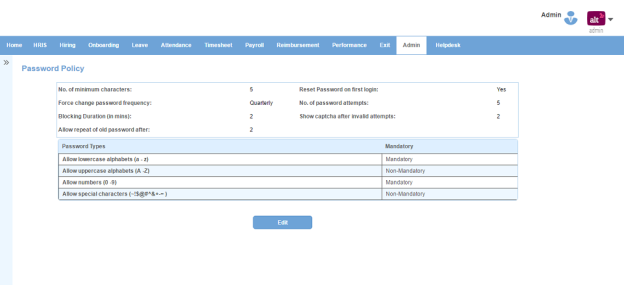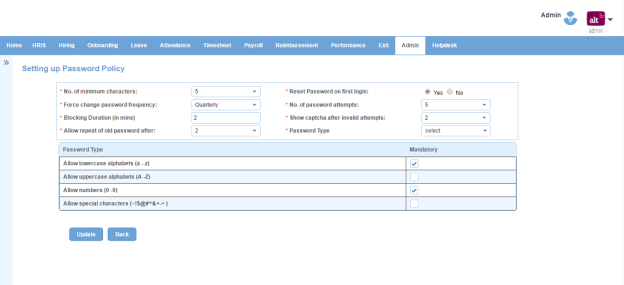Password Policy
Password Policy page displays the displays of password policy set for all the Alt Products.
How to create/edit password policy?
1. If you are creating password policy for the first time, above form will be displayed (empty) else click Edit button. Following page will open.
Field Level Description
| No. of minimum characters | minimum number of characters password should have. |
| Reset password on first login | can be yes or no. Indicates whether password should be reset on first login or not. |
| Force change password frequency | list of frequencies after which password should be changed. You can choose one. |
| No. of passwords attempts | list of numbers of password attempts allowed. You can choose one. |
| Blocking Duration (in mins) | minutes for which login will be blocked if entered wrongly. |
| Show captcha after invalid attempts | number of attempts after which captcha will be displayed. |
| Allow repeat of old password after | list of numbers after which employee can reuse old password. |
| Password Type |
list of password types. You can choose more than one from the following options: Allow lowercase alphabets (a - z) - can be checked or unchecked. Indicates whether lowercase alphabets are allowed or not. Allow uppercase alphabets (A - Z) - can be checked or unchecked. Indicates whether uppercase alphabets are allowed or not. Allow numbers (0 - 9) - can be checked or unchecked. Indicates whether numbers are allowed or not. Allow special characters (~!$@#^&+-= ) - can be checked or unchecked. Indicates whether special characters are allowed or not. |
2. Enter the required information.
3. Click Update button.